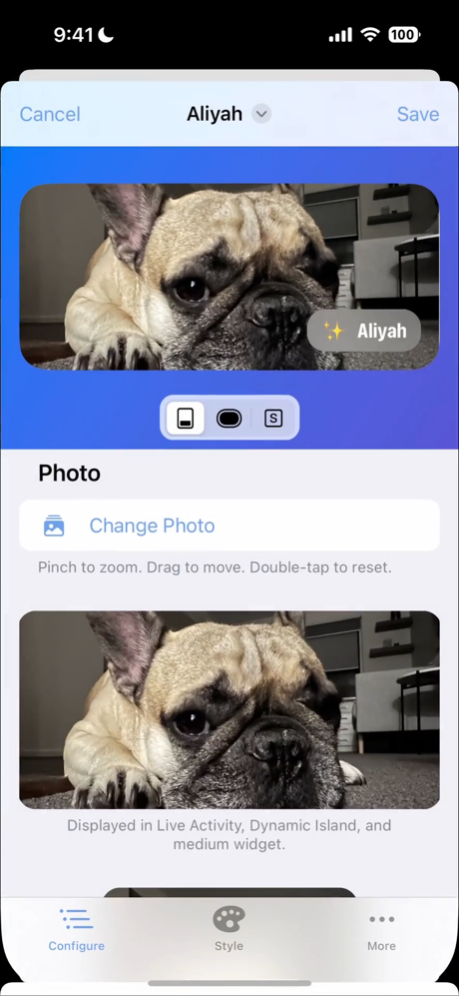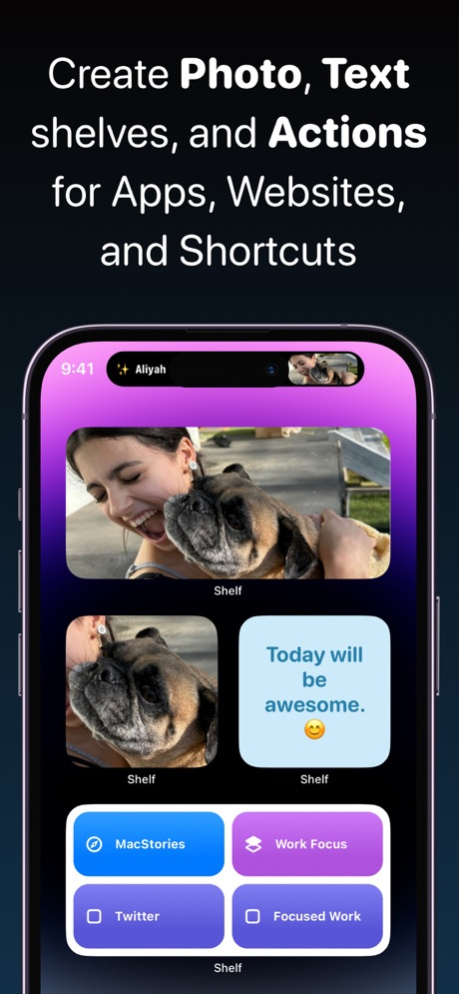Shelf - Create Live Activities 1.6
Free Version
Publisher Description
Shelf lets you pin content to the Lock Screen, Dynamic Island, and Home Screen!
Create shelves that display a photo, text, or quick links to open apps, shortcuts, or websites. Each are visually customisable; apply themes or manually change colours and fonts.
Thanks to the iPhone 14 Pro’s always-on-display, shelves can be viewed at a glance - with actions a simple tap away.
Automatically launch shelves with App Shortcuts support, such as when a Focus is turned on, or ask Siri "Create a Text Shelf" to quickly pin a spoken comment to your Lock Screen.
More types of shelves will be coming soon, such as; a Timer, Checklist, and Weather.
If you have any questions, please reach out to shelf@michaeltigas.com.au
Privacy Policy: https://michaeltigas.notion.site/Shelf-Privacy-Policy-d1eee01d6bc845b29052d1d75de8968f
Terms of Use: https://michaeltigas.notion.site/Shelf-Terms-of-Use-0f7815e773e3420db9a5e6b1cdddbd54
Sep 16, 2023
Version 1.6
Thank you for using Shelf!
This update adds support for the newest version of iOS, coming soon to an iPhone or iPad near you.
What's New
- Live Activities that you create in Shelf will now also appear on iPad.
About Shelf - Create Live Activities
Shelf - Create Live Activities is a free app for iOS published in the System Maintenance list of apps, part of System Utilities.
The company that develops Shelf - Create Live Activities is Michael Tigas. The latest version released by its developer is 1.6.
To install Shelf - Create Live Activities on your iOS device, just click the green Continue To App button above to start the installation process. The app is listed on our website since 2023-09-16 and was downloaded 0 times. We have already checked if the download link is safe, however for your own protection we recommend that you scan the downloaded app with your antivirus. Your antivirus may detect the Shelf - Create Live Activities as malware if the download link is broken.
How to install Shelf - Create Live Activities on your iOS device:
- Click on the Continue To App button on our website. This will redirect you to the App Store.
- Once the Shelf - Create Live Activities is shown in the iTunes listing of your iOS device, you can start its download and installation. Tap on the GET button to the right of the app to start downloading it.
- If you are not logged-in the iOS appstore app, you'll be prompted for your your Apple ID and/or password.
- After Shelf - Create Live Activities is downloaded, you'll see an INSTALL button to the right. Tap on it to start the actual installation of the iOS app.
- Once installation is finished you can tap on the OPEN button to start it. Its icon will also be added to your device home screen.